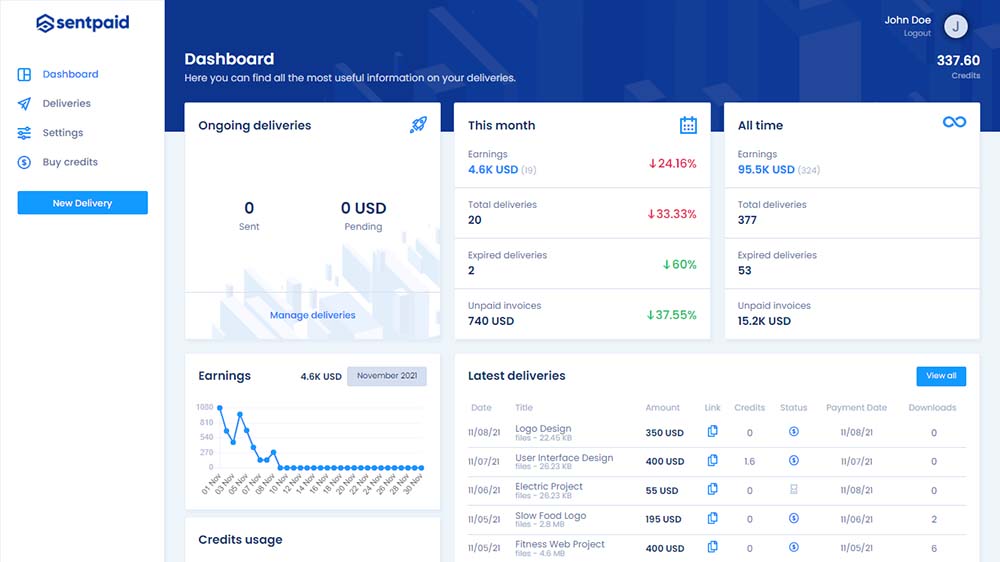Deliver Work to Remote Clients,
Get Paid Faster
End time-wasting and delivery issues using one tool to Send Files & Get Paid Instantly in a secure & professional way.
- No credit card required
- No recurring charges

How it works
Discover 3 simple steps to deliver your work & make sure you get paid hassle-free
Upload the files of your deliverables and set the invoice amount.
Once your files get uploaded, share the Delivery Link with your client via email.
The client unlocks the download by paying the invoice, and you get immediately paid.
Improve the process
Streamline the way you deliver work and save precious time
The traditional way you deliver work is inefficient and not safe:
you probably use at least 3 different tools and the entire process
is slow and full of downtime.
With Sentpaid you and your clients can save a lot of time and
enjoy a better delivery experiece.
Features
The 1-click “Send Files & Get Paid” tool is here to help you
Use just one tool to both deliver work and get paid
You can send files up to 25 GB large in one single delivery
No commission fee is applied to the payments received*
Manage your deliveries and see detailed statistics
Save money and pay very small fee only for successful deliveries
6 languages available to show your delivery page. See all
Deliver your work on a beautiful and easy-to-use web page
High upload and download speed due to high-performance cloud
Why Sentpaid?
Send Files. Get Paid.
The Internet's easiest tool to make this happen
- Streamline your delivery process.
- Satisfy customers with instant deliveries.
- Save time and get rid of payment issues.
- Always get paid for your work.
- Send any size files without paying subscriptions.
- Earn more revenue by instilling trust in your clients.
Frequently Asked Questions
Is Sentpaid free?
It depends on 2 factors: file size and billing amount.
Free Delivery:
If the file size is under 50 MB & the billing amount under 99 USD, it’s FREE.
Premium Delivery:
For files larger than 50 MB or an invoice amount over 99 USD, we will charge a very small fixed fee.
Do I pay the service fee even if the customer doesn’t pay?
No, you don't! We will charge the fee (if any) only if your customer accepts the purchase.
How much time does the customer have to pay the bill? Will the Delivery Link expire?
When you create a new delivery, you get a Delivery Link that can be shared with your customer. This link expires in 7 days. If the customer doesn't complete the purchase within this time, you will need to create a new delivery. You won’t be charged any fees for expired deliveries.
How much time does the customer have to download the files after payment?
Once your customer completes the purchase, he needs to download all the files you sent before the delivery expires. The download expiration time is 7 days for FREE deliveries and 14 days for Premium deliveries.
Will I receive the money directly from the customer? Or will you hold it for me?
When your customer accepts the delivery and makes the payment, you will receive the money directly in your PayPal account. We don't hold any amount of money on your behalf.
Is it safe to use my PayPal account credential to sign up?
Yes, it's totally safe. Sentpaid received official approval by PayPal to connect user's accounts. Moreover, your money are totally safe since we cannot make any payments on your behalf.
Can I use any other payment method besides PayPal to receive payments?
At the moment, PayPal is the only payment method available to receive money from your customers.
Do my customers need to have a PayPal account to pay?
No, they don't. They can safely pay with PayPal or with any credit/debit card. You will receive the money in your PayPal account either way.
What languages are supported?
When your customer visits the Delivery Page, it will be shown in the language set on his/her browser. The languages currently supported are:
- English
- Spanish
- Portuguese
- Italian
- French
- German
Is it secure? Will you collect data from me or from my clients?
Our system is 100% secure. We only collect the necessary data to perform the delivery, then remove it once it's no longer needed. All the files you upload on our servers are well protected and are automatically removed when the delivery expires.
Login with PayPal
Log in to the control panel and manage your deliveries
Sign Up for Free
Connect your PayPal account to Sentpaid, it’s quick, secure and totally free.
When you sign up for the first time you get: